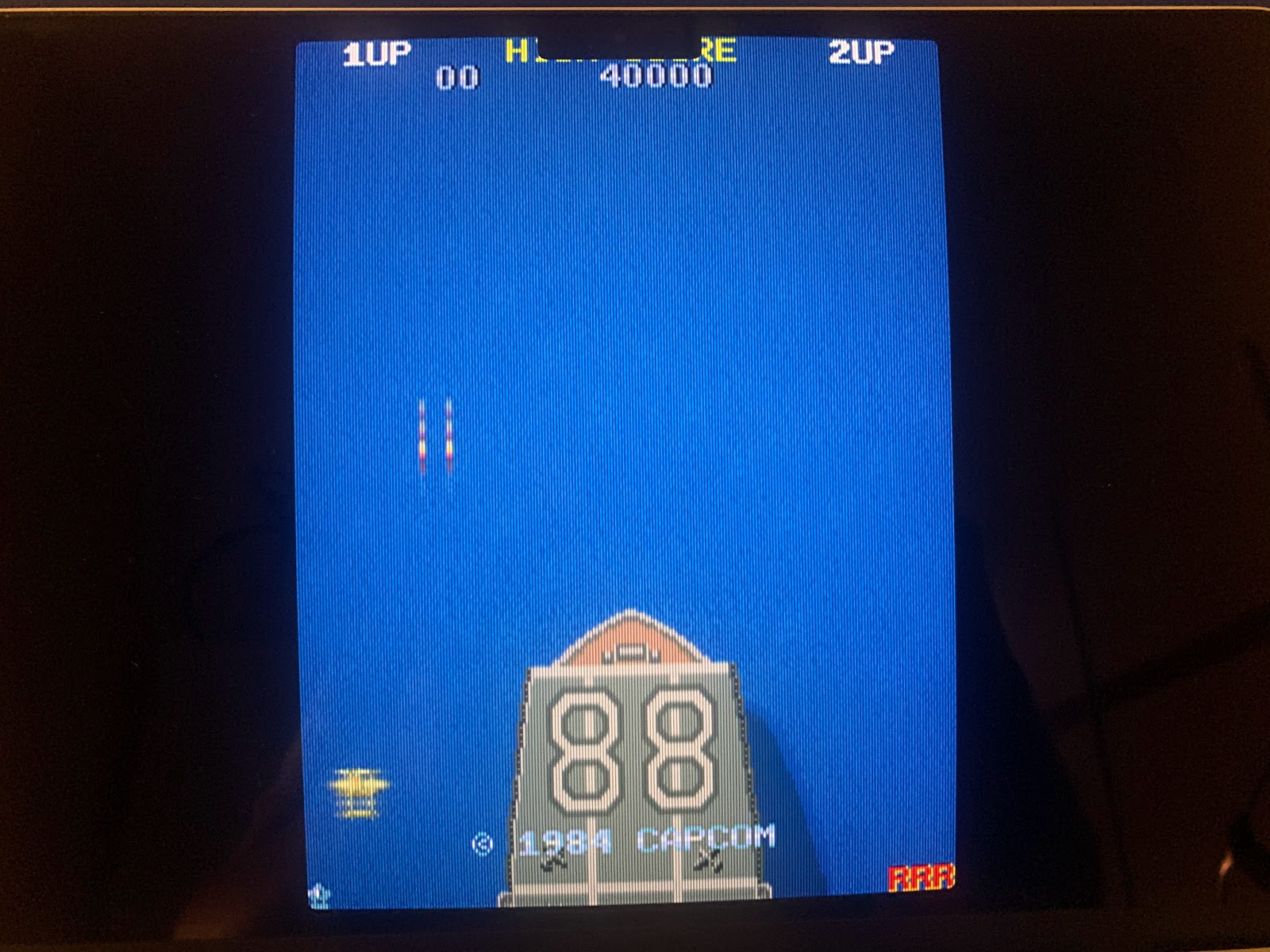Update 6 February 2024: Breaking news - MAME 0.274 provides a brand new ARM64 dynarec. The wait is over, native Silicon Macs are capable of running all MAME games. Let's celebrate!
Update 6 January 2025: I need to mention my new blog post regarding running an Intel Build on Silicon/ARM Macs, as they can really complete a good emulation experience on this platform. Needless to tell that I am now on MacOS Sequoia without any hassle in MAME.
Update 3 December 2022: moving to Ventura was smoothless - see this short post.
Update 16 July 2022: I did some prelimimary MAME testing on a 14“ MacBookPro M1Pro (it’s not mine). While this is no in-depth review, there are some insights from a MAME gamer‘s perspective I would like to share with you.
- SUPERB The Liquid Retina XDR-display with 3024x1964 is a real highlight. Above all the ProMotion refresh rate of 120 Hz provides you with butter-smooth scrolling out of the box. Just activate waitvsync on top, and you get perfect scrolling. But don’t use nothrottle as your games would run double speed.
- GOOD: This laptop produces surprisingly good sound quality. Retrogames sound very nice!
- GOOD: It did not produce any heat during my testing, and no fan noise. Always such a good thing compared to most Windows and MacIntel laptops.
- BAD: In some games, e.g. 1942, the display notch is quite a nuisance (see photo below). But it’s not terribly bad, if it makes you crazy, use a bezel and shrink your screen, or just turn to window mode.
- SURPRISE: Initial benchmarks (as I used to do them) provide for worse results than on my Mac mini M1, even on the same external display. The M1 Pro should provide better results, so something is wrong. In practice, this is totally irrelevant, as the games run just nicely so far.
Conclusion: Of course this machine is too much for Retrogaming, but if you happen to own such machine, it provides an impeccable MAME gaming experience, with this display being the highlight. Would I need a Mac laptop, I would always opt for a ProMotion display.
Original post: I finally decided to move to a Mac mini M1 - and MAME just shines on it. No war stories here, but just the benchmarks!
R0ni compiles M1 MAME, so get it here: https://sdlmame.lngn.net/ or on Github: https://github.com/mac-a-r0ni/mame
This table shows you a performance comparison between:
- Mac mini M1 (native)
- Mac mini M1 (Rosetta2): no real need for this, but just to demonstrate Rosetta2 performance
- Mac mini Intel (latest version)
- iMac (late 2013): best results under Mojave (Catalina became slower, and no Big Sur here)
./mame -video bgfx -str 60 -noafs -bgfx_screen_chains crt-geom -bgfx_backend opengl -noreadconfig -nosleep -nothrottle -lowlatency