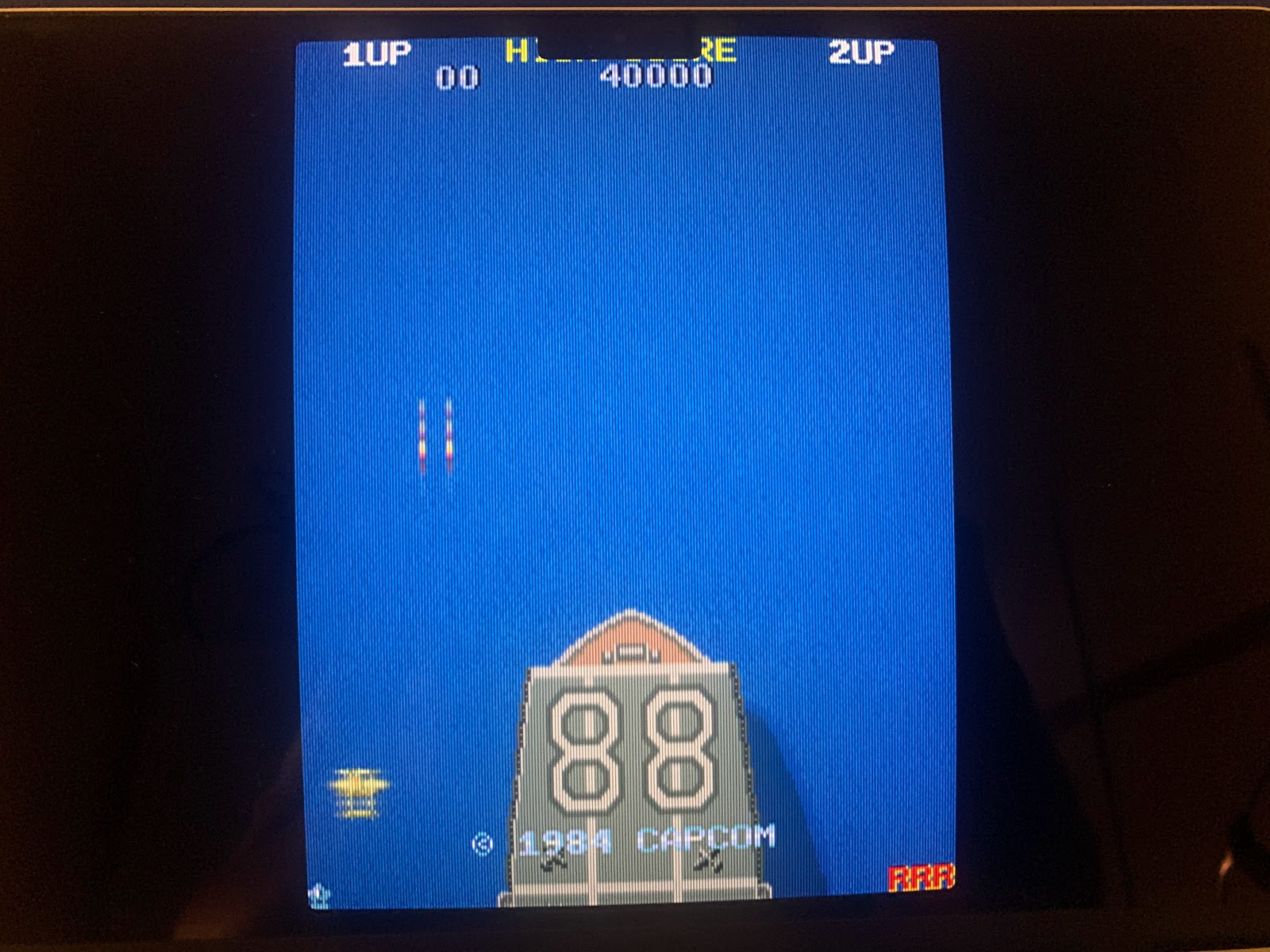So I learned these days that Google Search sees this Blog, and here‘s a milestone for clicks. It is very nice to see that this bears some relevance. And repeating my pledge: No monetization whatsoever happens here! Keep on retrogaming!
28 December 2022
26 December 2022
Off-Topic: Mupen64plus on Mac Silicon - finally here
Update Christmas 2022: I created a script for a fully fledged compile of mupen64plus.
Please download the zip file under this link:
https://drive.google.com/file/d/1EG6fMN-NmQl5cPZ20SNFGdych-wGmxNa/view?usp=sharing
After extraction, please check whether it is executable; if not:
chmod 755 mupen64plusSilicon.sh
With this script, you get all built automatically as described below. Be sure to have all the dependencies installed as explained below.
Only one warning: Although the Rice plugin builds successfully, it fails in my testing with several errors. For the time being, it does not work.
And if you want a frontend: That one works well, even if only an Intel binary (take the latest development build):
https://github.com/dh4/mupen64plus-qt#development-builds
Original post from 3 October 2022:
This is major (at least for me), thus I post these non-MAME news as a change: It runs on Apple Silicon, and quite well!
- a (nearly) fully functional mupen64plus core with GildeN64 GFX, SDL joypad support and two optional RSPs (HLE and CXD4)
- very decent performance at 1280x1024 (I did not yet test higher resolutions)
- fully functional hires texture packs (crucial for me)
- everything is still considered 'experimental', but very good for me to go so far
- run it out of a directory, so I do not mess around with an app image
- Homebrew (initial install)
- sdl2 (with all associated dependencies)
- libpng
- freetype2
- zlib
- cmake
- nasm
11 December 2022
Moving to MacOS Ventura
After some waiting, I moved to MacOS Ventura 13.0.1 from Monterey without any issues so far.
 |
| Ventura seems to be a no-brainer for MAME |
This is a rather short post because there is not much to report: MAME and all frontends seem to work flawlessly. Benchmarks show approximately identical results (OpenGL became slower through various releases, Metal benchmarks still don't work properly, but at least the purple flash is gone when starting MAME and games).
Further nice things to report:
All emulators mentioned in this post work.
Joypad configuration is massively improved, and Nintendo Joypads and Joycons can be connected. For Joycons and Dolphin, you only need to follow Andrew‘s instructions:
https://youtu.be/Y4FqRpFi5Fo (a brilliant channel, by the way)
I already tested my beloved Super Mario Galaxy 2, and it blows my mind :-).
The new Apple Silicon build of GIMP 2.10.32 runs extremely well.
If there is anything else to report, I will do an update here.
21 November 2022
RetroAchievements is just brilliant and highly addictive! (November Update)
Brief update after s month in RetroAchievements: It continues to amaze me!
- New sets come in very frequently, and the recent Moon Patrol set is brilliant. With sets like these, you learn more about the games and what is achievable (at least by very good gamers). The community is enthusiastic and grateful.
- As an open system, you can switch between emulators/RetroArch cores or systems (Mac/iPad/Windows/Raspberry Pi) and always work on your achievements. This is amazing.
- For Arcades, I went back to the Arcade Stick, these challenges demonstrate that you need them for serious Arcade gaming. My beloved PS4 joypad is just too casual.
- Even if I will probably not master any set fully, I really like looking at my achievements and think of next steps (closing in to top 50%, at least).
- But where are you, fellow gamers? Let‘s connect!!! 😃
First: Whatever I write here, you need to experience it yourself to really appreciate it.
I never had a close look into RetroAchievements, though it has been around for some time. What a mistake, now I have to play all these console games from scratch again ;-), but now without save states, but just the original games!
Though arcade games don‘t play the lead role in here, they are still worth a try. Just to clarify, this is not MAME, but Finalburn Neo in RetroArch. So if you still need a reason to test RetroArch for arcade games - here it is.
Please see https://retroachievements.org/gameList.php?c=27 - there are currently 218 arcade games registered with a set. Arcade games that are worth a try in RetroAchievements are:
Galaga, Gyruss, Phoenix, Metal Slug Series, Shinobi
06 October 2022
Attract Mode on Steroids: At-The-Arcade Flex is a must tryout
Update 6 October 2022: This GitHub repository provides very recent Apple Silicon builds of Attract Mode
https://github.com/djhan/attractplus-for-mac
See https://github.com/djhan/attractplus-for-mac/blob/master/attract-2.6.2-41.dmg
And Attract Mode builds very nicely on Silicon Macs, just use the create-pkg.sh Script from the /util/osx subdirectory. It only works with Homebrew but not MacPorts, though. And if you want to use the created dmg on another Mac (even identical AppleID), you need to codesign the binary, the dylibs and the app container manually, otherwise you get a "permission denied" error and other error messages.
——-
During my testing, I could not identify any flaws, except for the non-functional history.dat plugin. So kudos to DJHan for these builds. For Intel builds, revert to the discussion below and try his Intel builds, or just stick with the official old builds that still work fine.
Minor update 10 July 2022: As explained in the comments below, if you want to compile your own .app bundle (which works nicely), it seems to me that you must sign it with your own Developer Certificate. Otherwise the compiled app would even not work on your own Mac (at least I think so).
Attract Mode still impresses, as its layout capabilities are further evolving in the community. This release of a layout called "At-The-Arcade-Flex" is so outstanding that I had to produce this small video.
How to get there:
- Setup, part 1 - is a mandatory read, in particular how to toggle new layouts
- Download and install the theme from here: http://forum.attractmode.org/index.php?topic=3979.0 - read instructions carefully, but note: On Macs, the gtc-common folder goes into the .attract root directory of your user.
- Download the updated cabs from the same forum post and put them all in a directory of your choice (must match with the directory below!)
- And these are the important parts of your Arcade.cfg file - cabinets folder definition in red:
executable $HOME/Games/mame/mame
args [name]
workdir $HOME/Games/mame/
rompath $HOME/Games/mame/roms/
romext .zip;.7z
system Arcade
info_source listxml
nb_mode_wait 2
exit_hotkey Joy0 Button12
artwork cabinets $HOME/Games/mame/cabinets_am
artwork flyer $HOME/Games/mame/flyers
artwork marquee $HOME/Games/mame/marquees
artwork snap $HOME/Games/mame/videosnaps;$HOME/mame/snap
artwork video $HOME/Games/mame/videosnaps
artwork wheel $HOME/.attract/scraper/mame/wheel
New Lightweight GLSL Shader around - some testing comparison
If you browse this blog, you'll see how important I deem shaders for MAME. Proper shader configuration was a bit of the start of this blog. So no wonder if I report about a promising new lightweight GLSL shader.
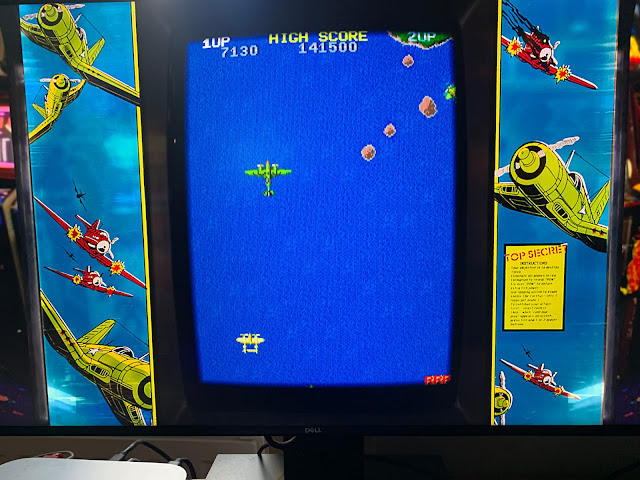 |
| MAME-PSGS in action, good looking and performant |
You find the new shader here: https://github.com/TheCodeTherapy/MAME-PSGS. According to the ReadMe, this shader is designed for rather low-key non-Windows devices running MAME. Clearly modern Macs run every BGFX MAME shader with ease, but let's see which performance gains a truly lightweight shader can achieve.
16 July 2022
MAME on Apple M1 - as good as expected!
- SUPERB The Liquid Retina XDR-display with 3024x1964 is a real highlight. Above all the ProMotion refresh rate of 120 Hz provides you with butter-smooth scrolling out of the box. Just activate waitvsync on top, and you get perfect scrolling. But don’t use nothrottle as your games would run double speed.
- GOOD: This laptop produces surprisingly good sound quality. Retrogames sound very nice!
- GOOD: It did not produce any heat during my testing, and no fan noise. Always such a good thing compared to most Windows and MacIntel laptops.
- BAD: In some games, e.g. 1942, the display notch is quite a nuisance (see photo below). But it’s not terribly bad, if it makes you crazy, use a bezel and shrink your screen, or just turn to window mode.
- SURPRISE: Initial benchmarks (as I used to do them) provide for worse results than on my Mac mini M1, even on the same external display. The M1 Pro should provide better results, so something is wrong. In practice, this is totally irrelevant, as the games run just nicely so far.
./mame -video bgfx -str 60 -noafs -bgfx_screen_chains crt-geom -bgfx_backend opengl -noreadconfig -nosleep -nothrottle -lowlatency