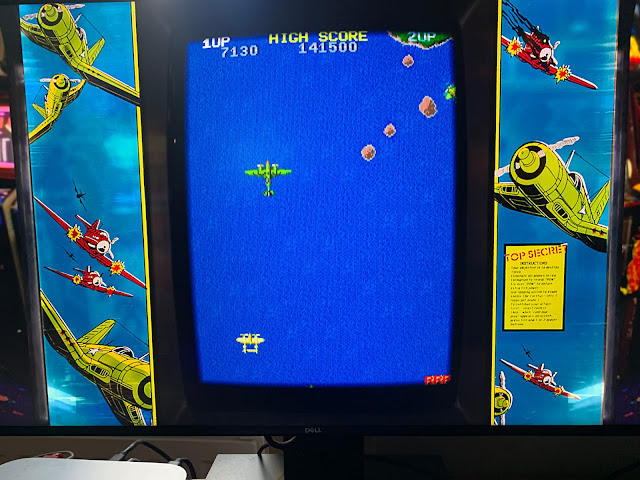Update 6 October 2022: This GitHub repository provides very recent Apple Silicon builds of Attract Mode
https://github.com/djhan/attractplus-for-mac
See https://github.com/djhan/attractplus-for-mac/blob/master/attract-2.6.2-41.dmg
And Attract Mode builds very nicely on Silicon Macs, just use the create-pkg.sh Script from the /util/osx subdirectory. It only works with Homebrew but not MacPorts, though. And if you want to use the created dmg on another Mac (even identical AppleID), you need to codesign the binary, the dylibs and the app container manually, otherwise you get a "permission denied" error and other error messages.
——-
During my testing, I could not identify any flaws, except for the non-functional history.dat plugin. So kudos to DJHan for these builds. For Intel builds, revert to the discussion below and try his Intel builds, or just stick with the official old builds that still work fine.
Minor update 10 July 2022: As explained in the comments below, if you want to compile your own .app bundle (which works nicely), it seems to me that you must sign it with your own Developer Certificate. Otherwise the compiled app would even not work on your own Mac (at least I think so).
Attract Mode still impresses, as its layout capabilities are further evolving in the community. This release of a layout called "At-The-Arcade-Flex" is so outstanding that I had to produce this small video.
How to get there:
- Setup, part 1 - is a mandatory read, in particular how to toggle new layouts
- Download and install the theme from here: http://forum.attractmode.org/index.php?topic=3979.0 - read instructions carefully, but note: On Macs, the gtc-common folder goes into the .attract root directory of your user.
- Download the updated cabs from the same forum post and put them all in a directory of your choice (must match with the directory below!)
- And these are the important parts of your Arcade.cfg file - cabinets folder definition in red:
executable $HOME/Games/mame/mame
args [name]
workdir $HOME/Games/mame/
rompath $HOME/Games/mame/roms/
romext .zip;.7z
system Arcade
info_source listxml
nb_mode_wait 2
exit_hotkey Joy0 Button12
artwork cabinets $HOME/Games/mame/cabinets_am
artwork flyer $HOME/Games/mame/flyers
artwork marquee $HOME/Games/mame/marquees
artwork snap $HOME/Games/mame/videosnaps;$HOME/mame/snap
artwork video $HOME/Games/mame/videosnaps
artwork wheel $HOME/.attract/scraper/mame/wheel