Quick Hints 2 February 2025 - Running QMC2 for the first time / older MAME installs
Hint #1: Prior to running QMC2 for the first time, please ensure that your MAME install is up and running, i.e. passes the Gatekeeper. This restriction also applies to Intel Macs with modern MacOS systems installed. Without this, the QMC2 setup will not recognize QMC2 as an installed MAME application.
This applies to the MAME executable and the SDL2 Framework, which after each upgrade must again be manually authorized in the Privacy & Security section of the System Configuration.
If you hate this (like I do) -> go for the Homebrew/MacPorts install of MAME, as described in my dedicated post, and no Gatekeeper woes will infest your MAME updates. Further details on QMC2 are mostly still valid from my old post of 2016 on QMC2.
Hint #2: Scanning the ROM directory first time is very buggy in QMC2 and often results in crashes. Don't worry, just restart the app, choose the option "Once" and the scan ends. Be sure not to do any multitasking during this scan.
Hint #3: Older MAME installs - start from scratch: When you move to a newer MAME version after a longer time, the second tip I have is to start a new mame install by renaming the $HOME/Application Support/mame directory containing the old ini files. For example MAME 278 introduced new audio latency options that can make problems with old mame.ini files. So if you are stuck with launching MAME and end up in a blank screen, I recommend that you restart with a new mame.ini file. This should resolve most of the MAME black screens at program launch.
Update 23 December 2025 - First fully notarized QMC2 MacOS Binaries online
I finally managed to create MacOS app bundles (both ARM64/Silicon and Intel) that have been notarized by Apple. For this to succeed, I had to bundle the SDL2 Framework into the app bundle and codesign everything with hardened runtime.
Grab it here: https://github.com/estefan3112/qmc2-mame-fe-MacOS/releases/tag/v244v4
Both App versions should work flawlessly - but please look into the ReadMe file if unsure.
Update 6 May 2024 - GitHub Fork with MacOS Binaries
For easier deployment, I created a fork of the QMC2 Github Repository here:
https://github.com/estefan3112/qmc2-mame-fe-MacOS
You'll find here latest pre-compiled and code-signed versions of QMC2 for both Apple Silicon and Intel Macs. You'll also find Shell scripts for compiling the Upstream source code and self-sign the app. Right now only for Apple Silicon, soon for Intel Macs as well.
Question: I downloaded the QMC2 app, but MacOS tells me that the file is corrupted. I already tried right mouse + open at least twice, but with no success.
Answer: Sorry to hear, your QMC2 app might be in the quarantine. To lift the quarantine, please execute this command in the Terminal
xattr -cr /Applications/qmc2-sdlmame.app (please adjust the path to your QMC2.app, if required)
Enjoy.
Update March 2024 - in (far too late) Memory of Rene Reucher
Only these days, far too late, I learnt that Rene Reucher, the creator of the QMC2 frontend, passed away in spring 2023. Back in 2022, when I wrote the first version of this post, Rene has restarted his work on this quite unique MAME frontend, and it was a pleasure for me to help him out on some minor things in relation to Macs, albeit nothing crucial. From two phone calls, I remember him as a very reasonable and pleasant person. This is my very late "Sorry, and all the best, Rene."
As always, please care for the instructions in the ReadMe and do report any problems back, many thanks.
 |
| I started MAME with the help of QMC2, and it is still a classic frontend experience |
Original post in the following (no longer relevant and rather outdated, as it builds nicely now with Homebrew):
One of the first MAME frontends - QMC2 of Rene Reucher - is back!
Rene has a new repository on Github: https://github.com/qmc2/qmc2-mame-fe
So let's fire up our Terminal and let us compile it!
The largest hurdle: You need MacPorts (instead of Homebrew) because only MacPorts still provides the required Qt5 packages. The good news: On my X64 and Silicon Macs, uninstalling Homebrew and installing MacPorts was no problem at all. I got used to MacPorts rather swiftly, as it is very well documented.
MacPorts packages needed:
- qt5 (@5.15.6, including dependencies)
qt5-qtwebkit (@5.9.2_2, including dependencies)- *new* qt5-qtwebengine (v5.15.10, takes a very long compile with further dependencies)
You need to set the path to the qmake binary of MacPorts (only once) as follows:
export PATH=/opt/local/libexec/qt5/bin/:$PATH
Be sure to have a recent MAME and the latest version of the SDL2 Framework installed (for basic setup instructions - please see this post).
With these prerequisites, the app compiles below one minute on my M1 Mac Mini:
In the Terminal, move into a directory of your choice, then:
git clone --recursive https://github.com/qmc2/qmc2-mame-fe
cd qmc2-mame-fe
make -j8
sudo make install
The install command copies the completed App Binaries into a folder qmc2 in Applications (stupid me, I forgot about the subdirectory and looked for it in the Applications directory without success).
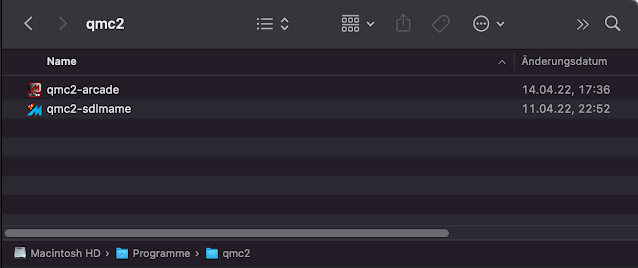 |
| The arcade app currently does not work, though. |
Please also remember that QMC2, quite different to other MacOS apps, places the main system files in /Library/Application Support/qmc2 (root folder - for all users),
 |
| This directory is for all MacOS users. |
while only the user-specific cache files and the user-specific qmc2.ini is placed in ~/Library/Application Support/qmc2
 |
| This is the directory for the single user. |
As always, QMC2 sets up the system at first start and checks all roms. After this, the app launches very fast.

Any chance of linking this line to the install instructions for MAME & SDL2?
ReplyDelete"Be sure to have a recent MAME and the latest version of the SDL2 Framework installed."
Hi, thanks for your feedback! I was thinking about this, but already MAME requires the SDL2 Framework to be installed, so if you have a proper MAME setup, QMC2 will work as well!
DeleteOk, I did a link to my related post :-).
DeleteHello! As of June 25, the QT installer moves some files around for 5.15 ... because of this, the path is now incorrect...
ReplyDeleteI had to use "export PATH=/Users/(your user directory here)/Qt/5.15.2/clang_64/bin/:$PATH" (without the quotes at the beginning and end)
I am on a 2019 MBP with an Intel Processor running MacOS 12.4
Anyway - Enjoy!
Many thanks! I do not use the QT installer, but the MacPorts versions, and I think that MacPorts uses a very different Path environment. I failed with the QT installer on all of my Macs, that's why I moved to MacPorts (and I actually like it :-). So if there is another way with the QT installer, even better! Cheers!
DeleteHi, Is there any chance of getting the already built version from you? Don't really want to undo all the brew stuff etc.
DeleteHello, I am sorry, I wanted to help out Rene in providing builds, but the MacOS notarization system drives me crazy. While I couuld provide binaries via Google Drive, this would not create the required directories in Application Support. Would blank binaries be sufficient?
DeleteMany thanx for the update! The previous version was rather old. Only one thing: the MAME options are not shown and can therefore not be adjusted (options/emulator/global configuration). Have to edit the mame.ini manually.
ReplyDeleteAnother small problem: when the ROMs folder is on a different harddisk, nor adding the correct ROMs path to the mame.ini nor creating a symblic link from the real location to the mame folder works. Starting a ROM always results in a crash of MAME. Starting ROMs directly with MAME works perfect, so it must be QMC2.
ReplyDeleteHi, looking forward to the intel build :-)
ReplyDeleteWelp, I was about to post about the application crashing for me on startup but then I realized that the SDL2 I have installed via brew isn't the SDL2 that MAME and QMC2 are looking for. I got the .DMG for that and I'm all good now. Thanks for creating the binary!
ReplyDeleteThank you! The apple silicon version (Update November 2022 file from your google drive link) saved me the hustle of compiling with Homebrew.
ReplyDelete- I placed the build file in the Applications folder,
- and the qmc2 folder from the google drive link in root of the `Library/Application Support/`
and it is working like a charm. :)
Hi, I have a strange problem with with the intel version it appears to be picking up the wrong version for a library. Top 3 lines if I try to run it. In googling around a problem I find out about otool that tells you the libs used, but they look ok. I do have one other app installed that uses QT but it appears to get the QT libs it uses from within the app too. Where else could it be pickup QT lib from?
ReplyDelete% ./qmc2-sdlmame
17:13:04.660: QtWarningMsg: QFont::fromString: Invalid description '(empty)'
17:13:04.660: QtWarningMsg: QFont::fromString: Invalid description '(empty)'
17:13:04.766: QtFatalMsg: Cannot mix incompatible Qt library (5.15.3) with this library (5.15.6)
zsh: abort ./qmc2-sdlmame
bnice@Benjamins-MBP MacOS % otool -L qmc2-sdlmame
qmc2-sdlmame:
@rpath/SDL2.framework/Versions/A/SDL2 (compatibility version 1.0.0, current version 19.2.0)
/System/Library/Frameworks/Cocoa.framework/Versions/A/Cocoa (compatibility version 1.0.0, current version 23.0.0)
@executable_path/../Frameworks/QtSvg.framework/Versions/5/QtSvg (compatibility version 5.15.0, current version 5.15.6)
@executable_path/../Frameworks/QtWebEngineWidgets.framework/Versions/5/QtWebEngineWidgets (compatibility version 5.15.0, current version 5.15.11)
@executable_path/../Frameworks/QtPrintSupport.framework/Versions/5/QtPrintSupport (compatibility version 5.15.0, current version 5.15.6)
@executable_path/../Frameworks/QtMultimediaWidgets.framework/Versions/5/QtMultimediaWidgets (compatibility version 5.15.0, current version 5.15.6)
@executable_path/../Frameworks/QtWidgets.framework/Versions/5/QtWidgets (compatibility version 5.15.0, current version 5.15.6)
@executable_path/../Frameworks/QtWebEngineCore.framework/Versions/5/QtWebEngineCore (compatibility version 5.15.0, current version 5.15.11)
@executable_path/../Frameworks/QtQuick.framework/Versions/5/QtQuick (compatibility version 5.15.0, current version 5.15.6)
@executable_path/../Frameworks/QtMultimedia.framework/Versions/5/QtMultimedia (compatibility version 5.15.0, current version 5.15.6)
@executable_path/../Frameworks/QtGui.framework/Versions/5/QtGui (compatibility version 5.15.0, current version 5.15.6)
/System/Library/Frameworks/Metal.framework/Versions/A/Metal (compatibility version 1.0.0, current version 261.13.0)
@executable_path/../Frameworks/QtXml.framework/Versions/5/QtXml (compatibility version 5.15.0, current version 5.15.6)
@executable_path/../Frameworks/QtXmlPatterns.framework/Versions/5/QtXmlPatterns (compatibility version 5.15.0, current version 5.15.6)
@executable_path/../Frameworks/QtQmlModels.framework/Versions/5/QtQmlModels (compatibility version 5.15.0, current version 5.15.6)
@executable_path/../Frameworks/QtWebChannel.framework/Versions/5/QtWebChannel (compatibility version 5.15.0, current version 5.15.6)
@executable_path/../Frameworks/QtQml.framework/Versions/5/QtQml (compatibility version 5.15.0, current version 5.15.6)
@executable_path/../Frameworks/QtNetwork.framework/Versions/5/QtNetwork (compatibility version 5.15.0, current version 5.15.6)
@executable_path/../Frameworks/QtSql.framework/Versions/5/QtSql (compatibility version 5.15.0, current version 5.15.6)
@executable_path/../Frameworks/QtTest.framework/Versions/5/QtTest (compatibility version 5.15.0, current version 5.15.6)
Hi, again I think it maybe you compiled with a different QT version to what you bundled?
DeleteOh, that's strange. I need to test, but basically the bundling process happens automatically, so I cannot bundle a wrong qt version. I need to check this, sorry and thanks for the feedback!
DeleteI do not know what happened, but this new January 2023 build should now work fine. Sorry for the confusion, Mr. Anonymous :-)
DeleteHi estefan,
ReplyDeleteBen here aka Mr. Anonymous. Pleased to say the latest Intel version works like a charm thanks for fixing it.
Hi. Thanks for bringing this back! I had set it up with 0.195 and it worked great. I finally got around to updating to 0.283. When I refreshed the games in QMC2, it crashed. Upon restart, none of the games show up. A fresh install didn't resolve the issue. Is there a certain MAME version QMC2 cuts off support? This is on an Intel Mac running Sequoia.
ReplyDeleteSorry to read that. Did you try to backup your old qmc directory in $Home/Library/qmc2? Did you do a proper install? Just checking…
DeleteYes. I did a fresh install. It has since started working. I opened QMC2 to see if I could troubleshoot further and the games were there. So far so good. I'm not sure what the initial issue was to cause them to not appear.
DeleteI downloaded the intel mac version of mame from the official mame website, but whenever I select the mame executable in qmc2 setup, I get the error under "identified as being MAME-like "No (incompatible binary)" Which binary should I be using?
ReplyDeletePlease ensure that you have MAME up and running from the Command Line. The MacOS Gatekeeper of modern MacOS versions prevents MAME and the SDL2 framework it needs from running. As soon as MAME runs standalone, QMC2 will properly recognize MAME. I will now update the blog post above, seems important to mention.
Delete