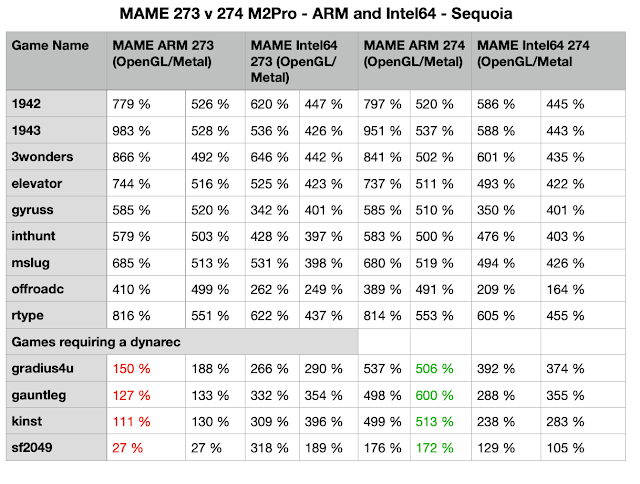Update 23 December 2025 - First fully notarized QMC2 MacOS Binaries online
I finally managed to create MacOS app bundles (both ARM64/Silicon and Intel) that have been notarized by Apple. For this to succeed, I had to bundle the SDL2 Framework into the app bundle and codesign everything with hardened runtime.
Grab it here: https://github.com/estefan3112/qmc2-mame-fe-MacOS/releases/tag/v244v4
Both App versions should work flawlessly - but please look into the ReadMe file if unsure.
Update 6 May 2024 - GitHub Fork with MacOS Binaries
For easier deployment, I created a fork of the QMC2 Github Repository here:
https://github.com/estefan3112/qmc2-mame-fe-MacOS
You'll find here latest pre-compiled and code-signed versions of QMC2 for both Apple Silicon and Intel Macs. You'll also find Shell scripts for compiling the Upstream source code and self-sign the app. Right now only for Apple Silicon, soon for Intel Macs as well.
Question: I downloaded the QMC2 app, but MacOS tells me that the file is corrupted. I already tried right mouse + open at least twice, but with no success.
Answer: Sorry to hear, your QMC2 app might be in the quarantine. To lift the quarantine, please execute this command in the Terminal
xattr -cr /Applications/qmc2-sdlmame.app (please adjust the path to your QMC2.app, if required)
Enjoy.
Update March 2024 - in (far too late) Memory of Rene Reucher
Only these days, far too late, I learnt that Rene Reucher, the creator of the QMC2 frontend, passed away in spring 2023. Back in 2022, when I wrote the first version of this post, Rene has restarted his work on this quite unique MAME frontend, and it was a pleasure for me to help him out on some minor things in relation to Macs, albeit nothing crucial. From two phone calls, I remember him as a very reasonable and pleasant person. This is my very late "Sorry, and all the best, Rene."
At the same time, as fellow developers have now resumed work, it is nice to see that Rene's work will be continued. So I am happy to present new QMC2 v244 builds - and I am quite confident that Rene would accept that I link these two messages together:
AppleSilicon: https://drive.google.com/file/d/15lX5UOpHGFxHPkLojg0vGYSZ8rX-0b5W/view?usp=drive_link
MacIntel: https://drive.google.com/file/d/1tI12260ce9ijJKJ7R5F0nvvJuK_1CyB9/view?usp=drive_link
This time, also the MacIntel build should have proper code signatures and should even run on Apple Silicon - though there is really no need to do this.
So far it's the best version I've ever tested. History.xml is now supported, so you can update to the latest history.xml file to have great machine information. The Silicon Mac version is blazingly fast, and further bugfixing is never a bad thing. On top, the latest libraries are bundled, including the latest QT5 version. That's why I found it worth to provide new builds.
As always, please care for the instructions in the ReadMe and do report any problems back, many thanks.
 |
| I started MAME with the help of QMC2, and it is still a classic frontend experience |
Original post in the following (no longer relevant and rather outdated, as it builds nicely now with Homebrew):